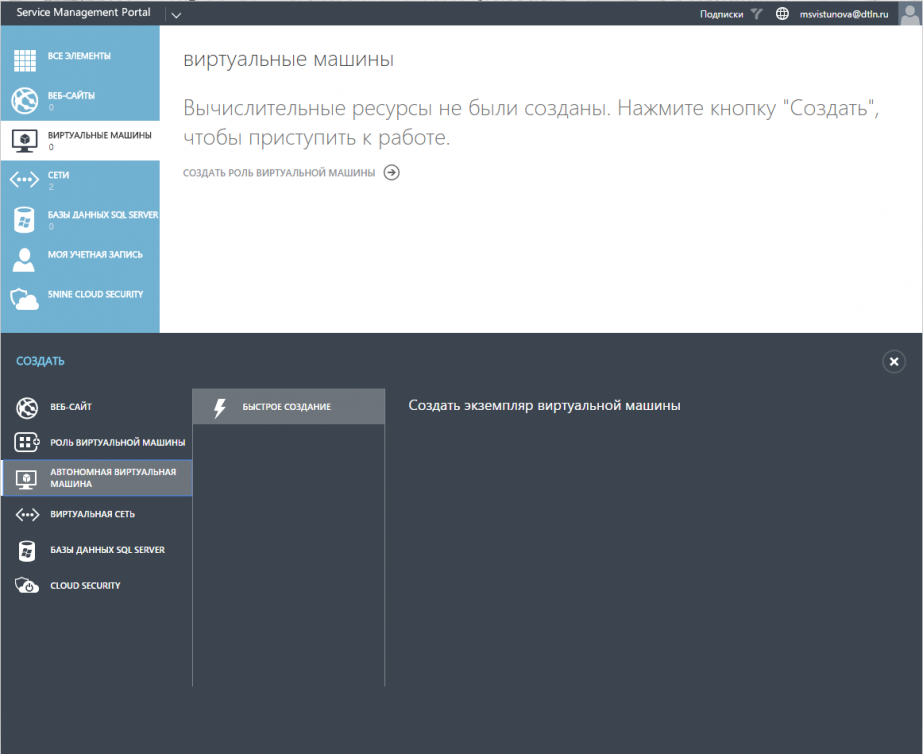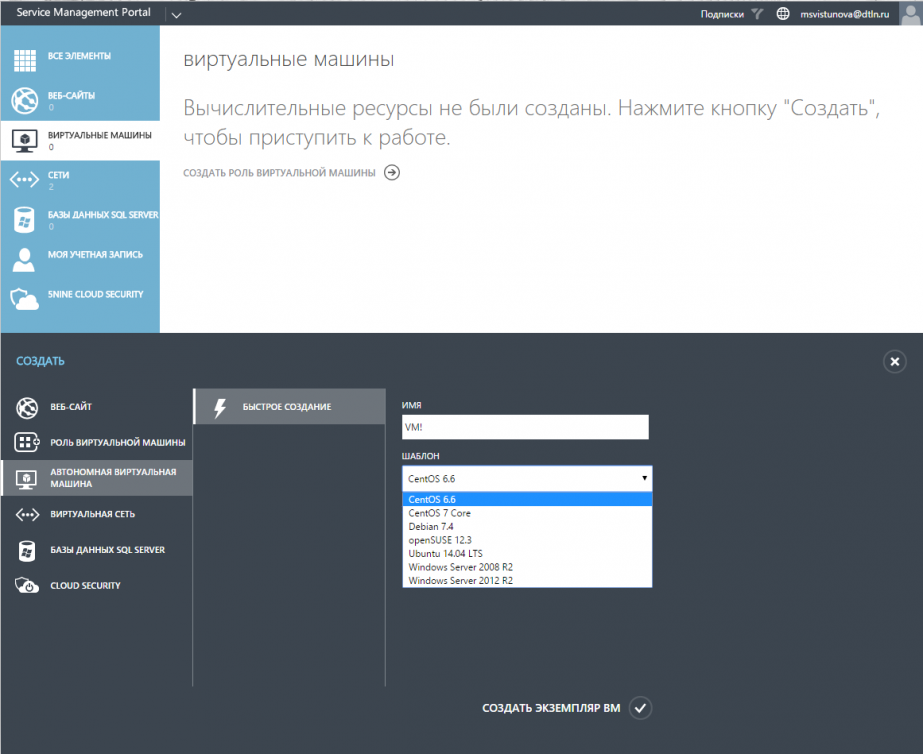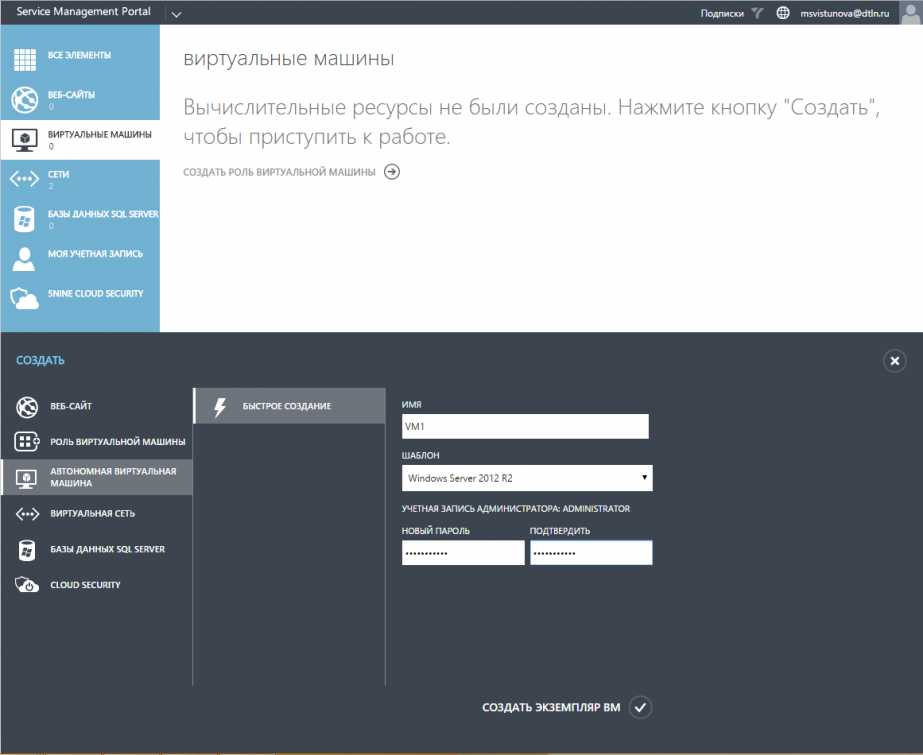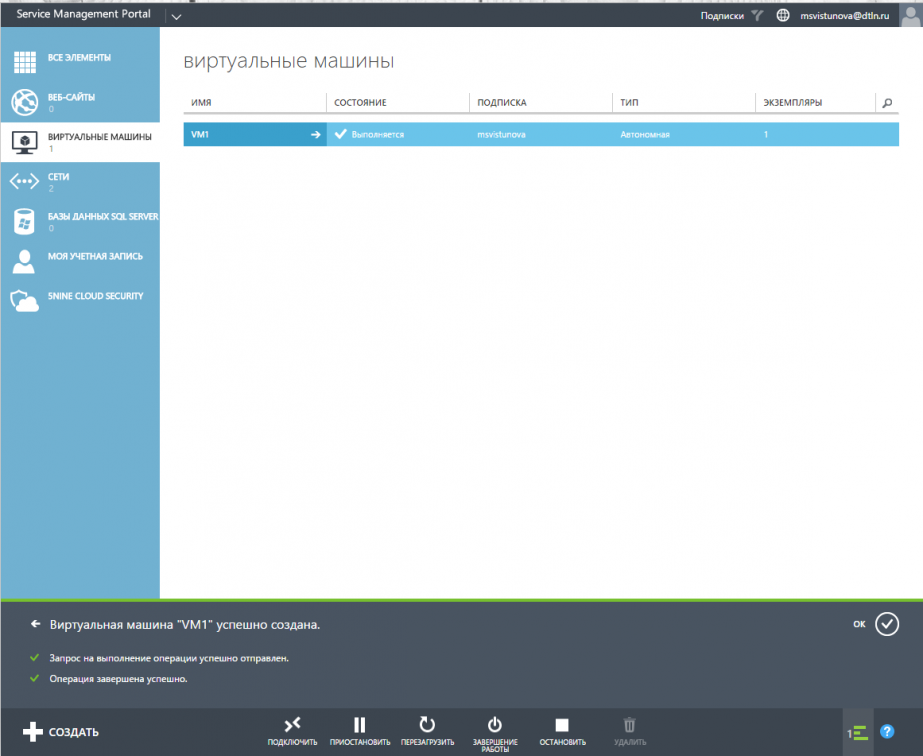Create standalone virtual machine
Log in to My.Cloud-V management portal at my.cloud-v.ru in your account.
To create a standalone virtual machine, go to the Create command bar, select the Standalone virtual machine tab, and click on Create quickly.
- Assign the virtual machine name.
- Select a VM template from the templates available in the subscription.
- Create the virtual machine password. The virtual machine will appear in THE VIRTUAL MACHINE section of your account.
Note: Be sure to remember your password. It is not possible to reset your password by regular means in the Cloud-V portal.
Click on Create a virtual machine instance.
Your virtual machine has been created. The standalone virtual machine will appear in the Virtual machines section in the main menu.