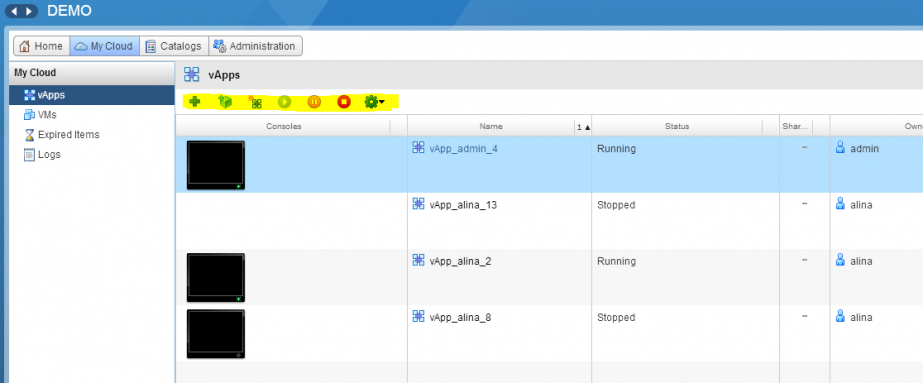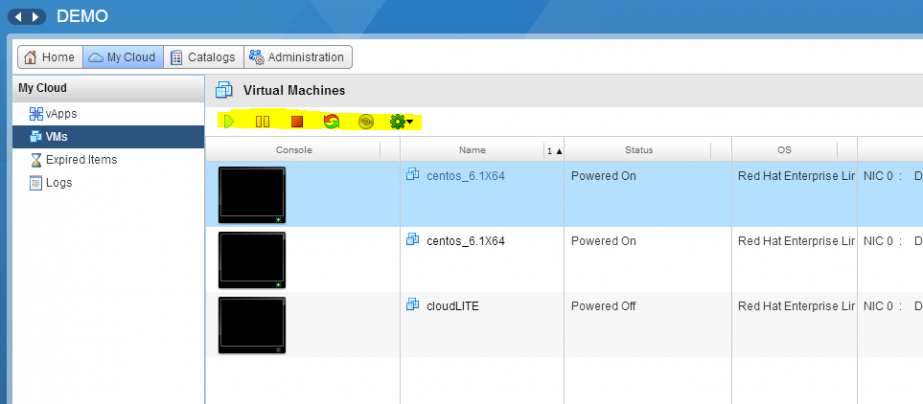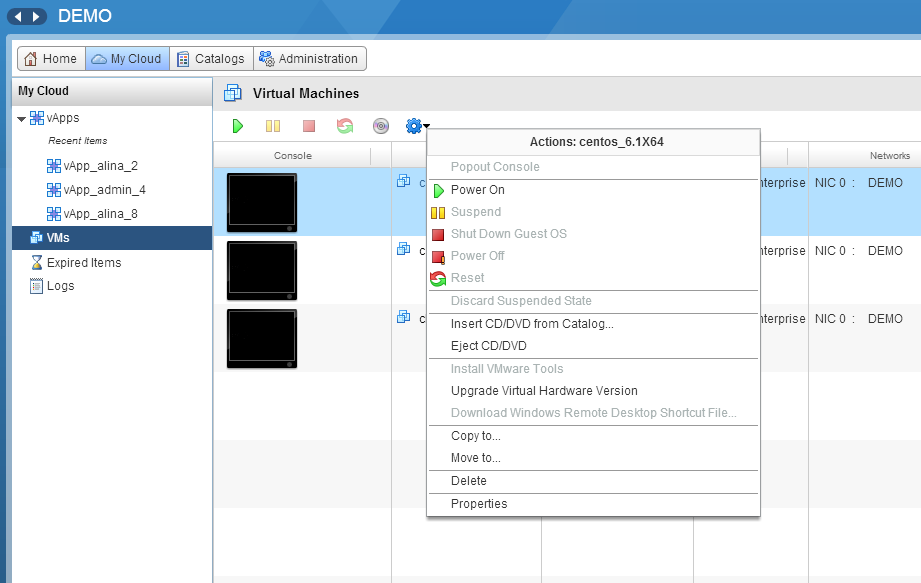Manage virtual machines
Manage virtual machines
The virtual machine control panel with basic actions is accessible in vApps (any actions in this panel will be applied to all virtual machines belonging to the selected vApp).
Each machine can be managed individually in VMs. Please select the virtual machine from the list and click on the required icon in the panel.
The following actions with virtual machines are available:
 |
- Power On |
 |
- Suspend |
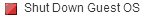 |
- Shut Down Guest OS |
 |
- Reset |
 |
- Insert CD/DVD from Catalog |
More actions are available in the expanded list of actions (icon  , Actions). It also can be accessed by right-clicking on the required virtual machine.
, Actions). It also can be accessed by right-clicking on the required virtual machine.
Available actions:
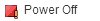 |
- Power Off |
| Copy to | – Copy to |
| Move to | – Move to |
| Delete | – Delete |
| Properties | – Properties |