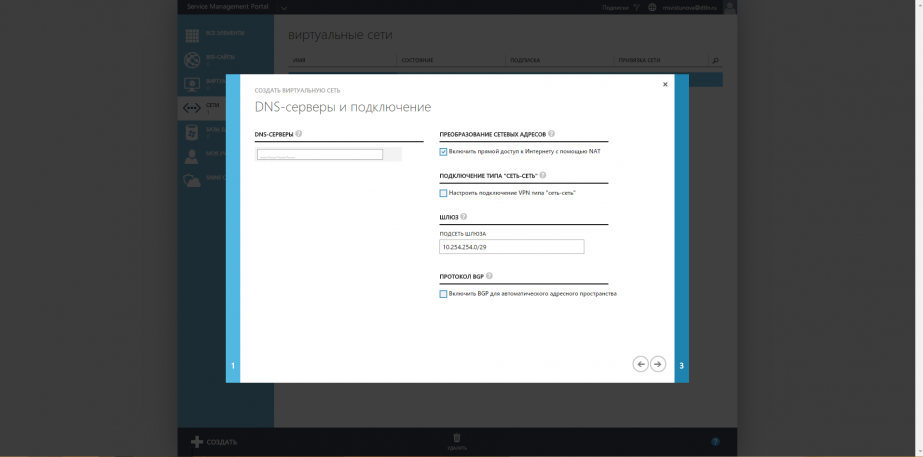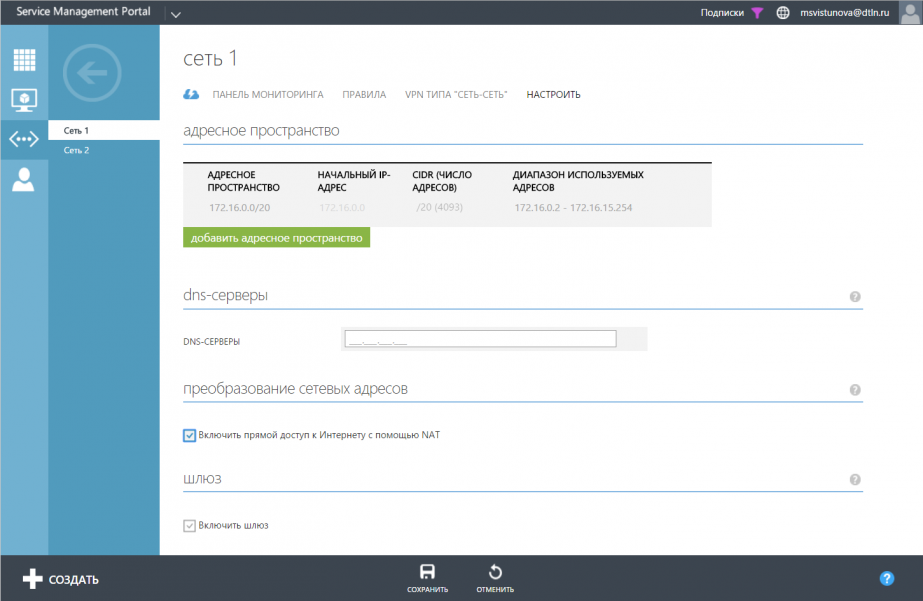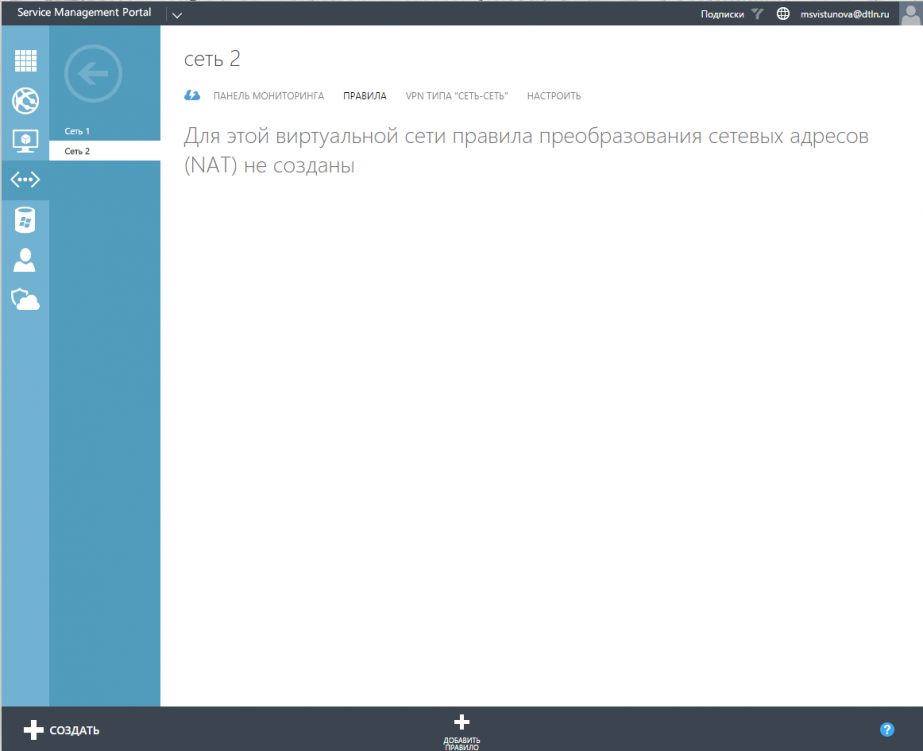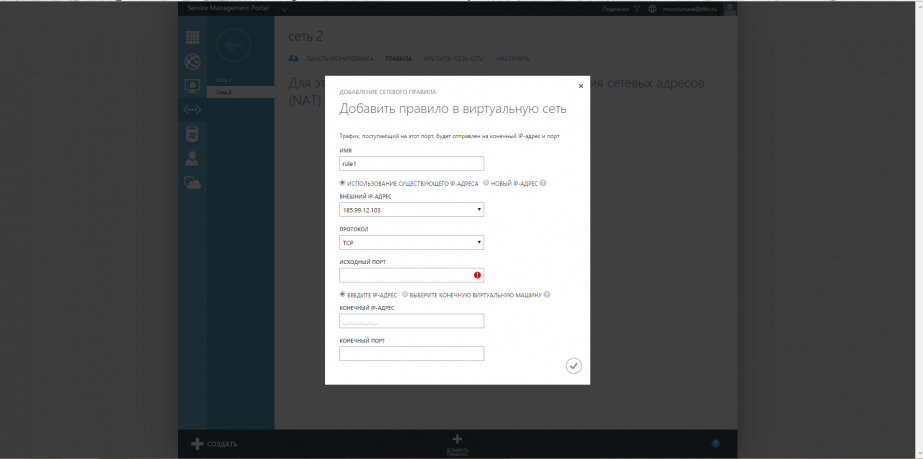Configure NAT and direct connection to the internet
To connect a virtual network to the publicly available internet, select Network address translation (NAT). This will enable you to connect to the internet directly through a gateway hosting provider.
- To translate the network addresses, we recommend that you use the script "Create a network with user settings".
- To turn on NAT in the newly-created network, go to Networks from the main menu, check the box next to the required network and go to the Configure tab. Check the box opposite the NAT parameter.
Click the Save button on the command bar.
- You can configure NAT rules for the virtual network.
To create a rule, click on Add a rule in the command bar.
- Assign the rule a name
- Select an external IP-address
- IP-address
- Assign a protocol: TCP/UDP
- Specify the source port
- Assign the final IP-address/Select the final virtual machine
- Specify the destination port
- Click on Finish