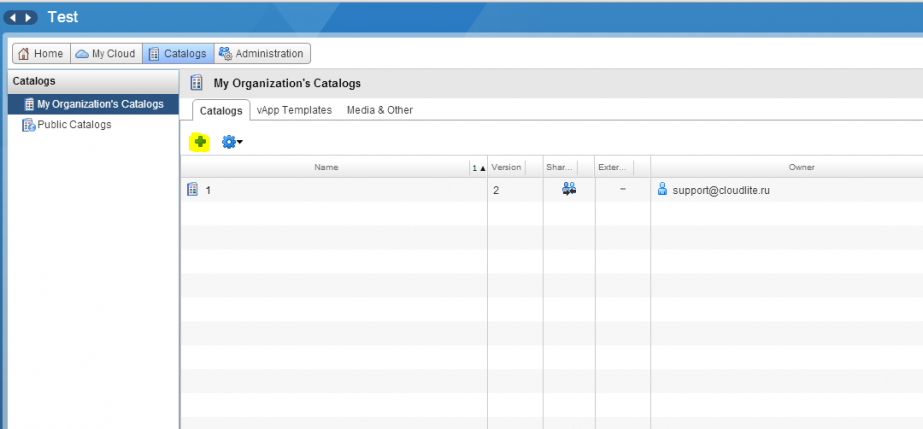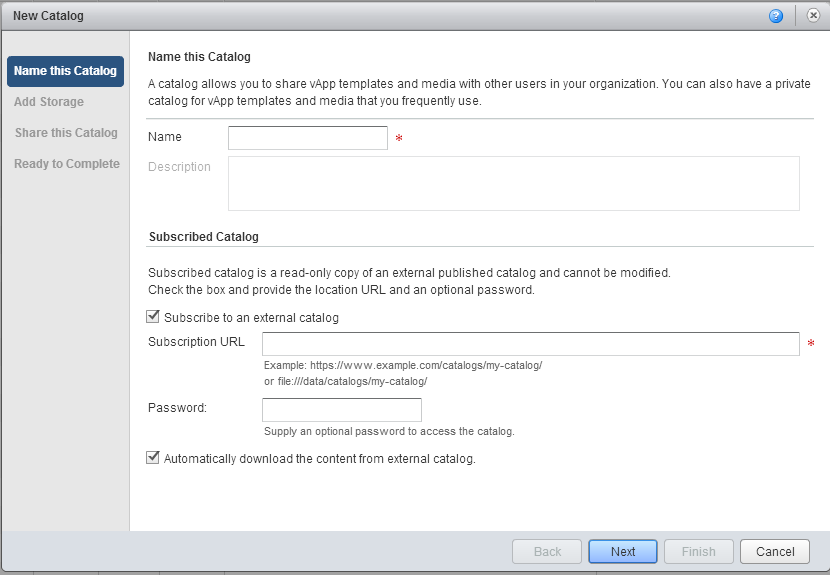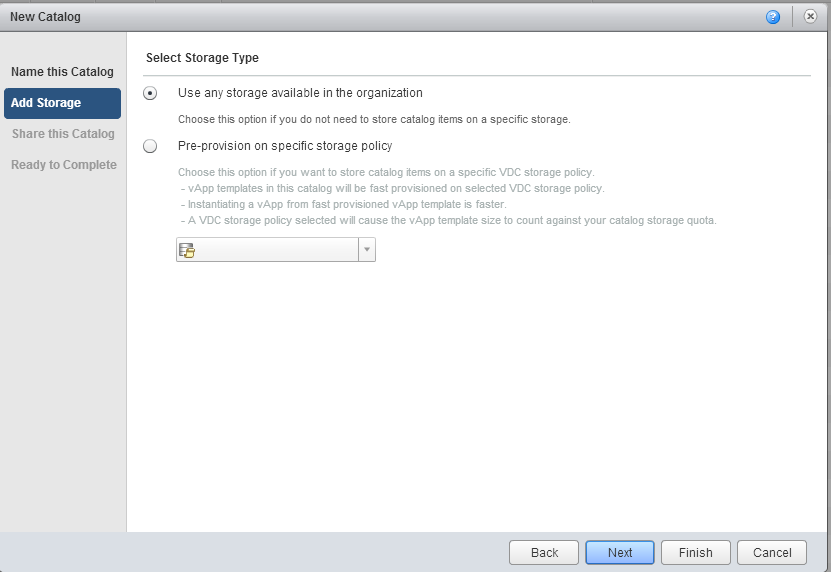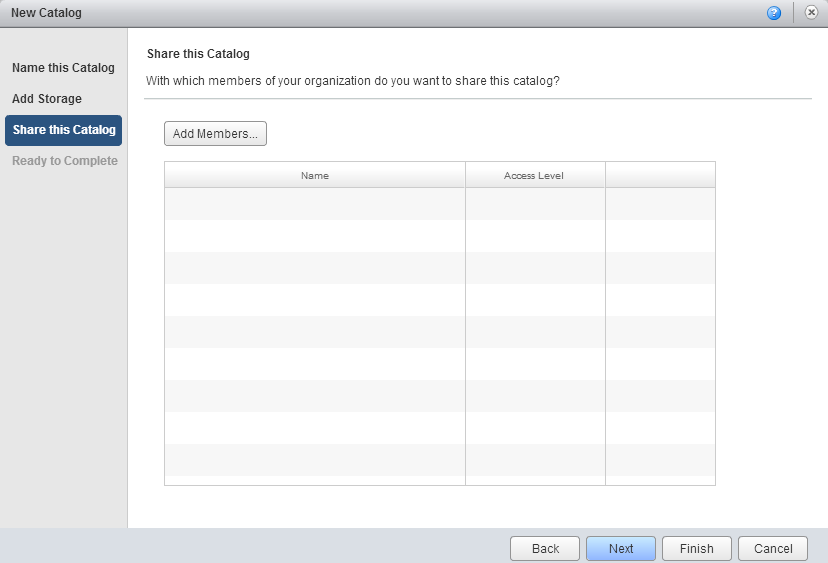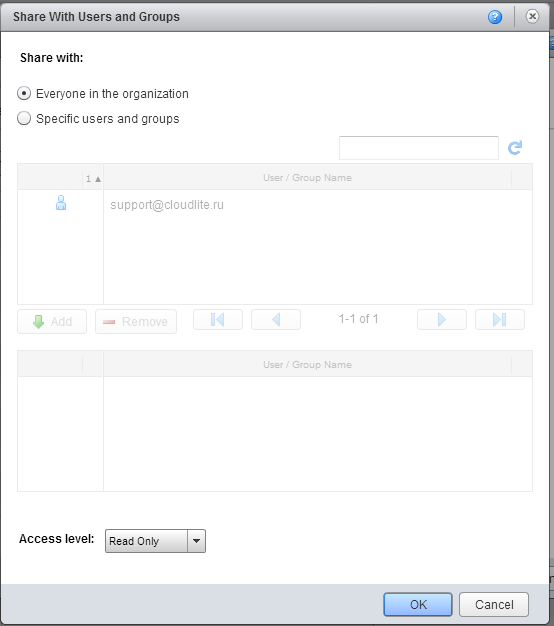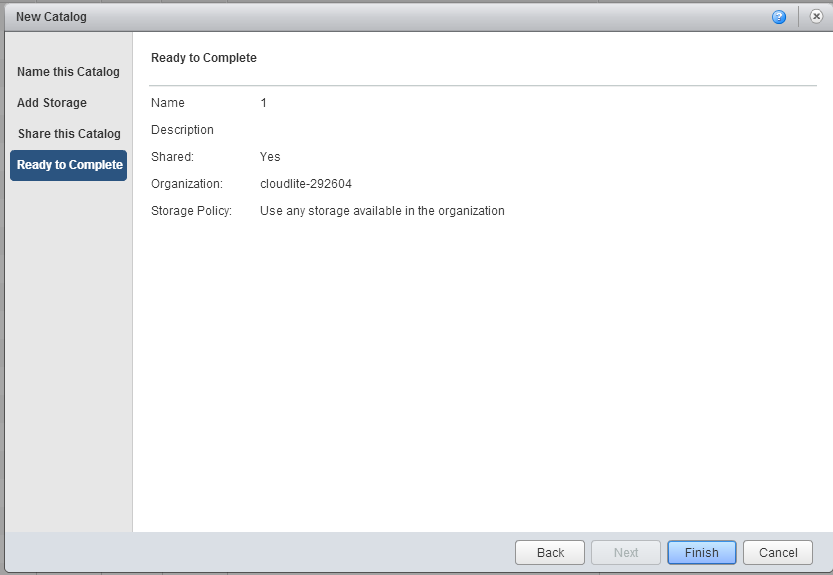How do I create a new catalog?
How do I create a new catalog?
1. Go to Catalogs and click on the green plus.
2. In the New Catalog window add a name and description. In Subscribed catalog, you can specify the address/directory of another organization’s catalog and use its contents, providing that this catalog is published.
3. If you use multiple storage profiles (SAS, SATA, SSD, VSAN), you can choose on which of them the template will be located (Pre-provision option on specific storage policy). This is useful, for example, if there is a quota for each storage type, and you want to avoid using space on expensive SAS or SSD-drives.
4. Specify the users who will be able to use the catalog (Add Members).
5. You can select all users, individual users or groups (click here to learn how to add new users), and assign the user right to work with the catalog: Read Only, Read/Write, and Full Control.
6. Check all the parameters of the new category in the Ready to Complete tab and click on Finish.