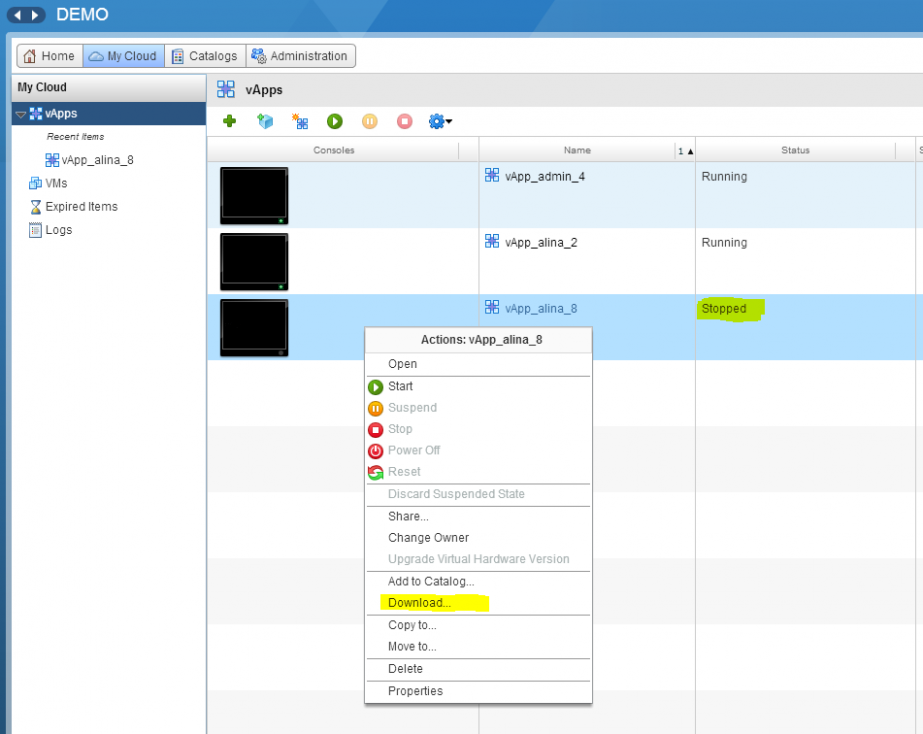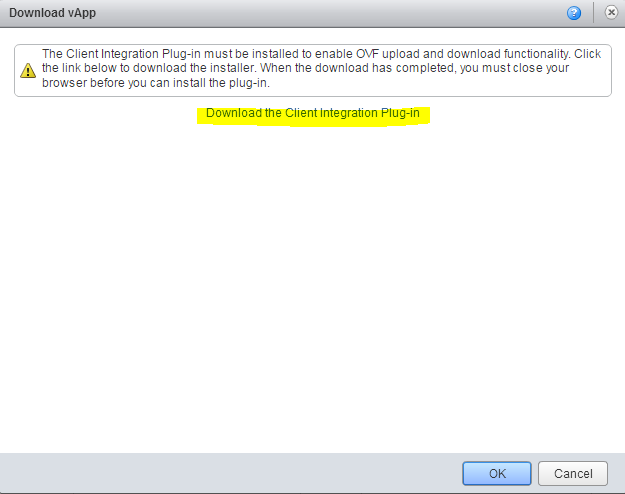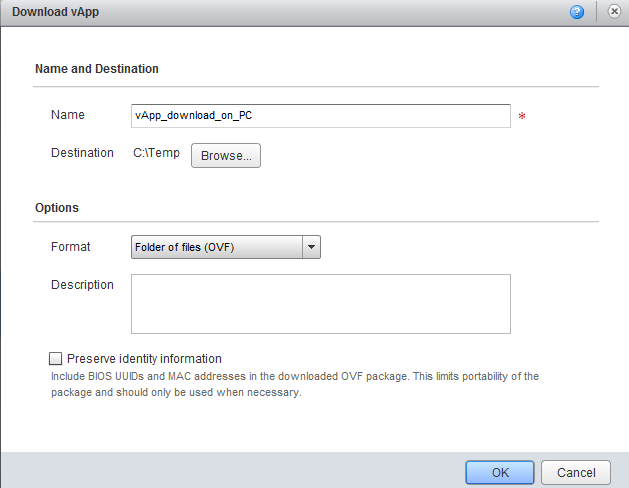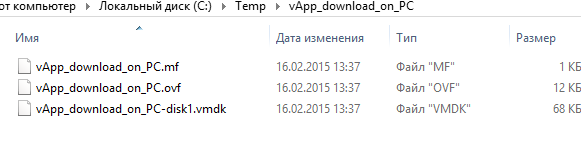How do I export a vApp to my computer?
How do I export a vApp to my computer?
To perform this operation, the vApp to be exported must be stopped.
- In My Cloud, open the vApp tab, and select the vApp you want to export. Stop the vApp.
- Right-click on the vApp, and in the pop-up menu select Download.
Important: When exporting the vApp will not be useable. Therefore, if there is insufficient time to download, we recommend you first create a vApp template and download it at a time convenient for you. (How do I make a vApp template?)
- The pop-up window will contain a link to install the Client Integration Plug-in. To continue, you must install this plug in (installation instructions).
- Select the location to save the vApp and its format. Click on OK.
- The saved vApp will appear in the folder specified earlier.