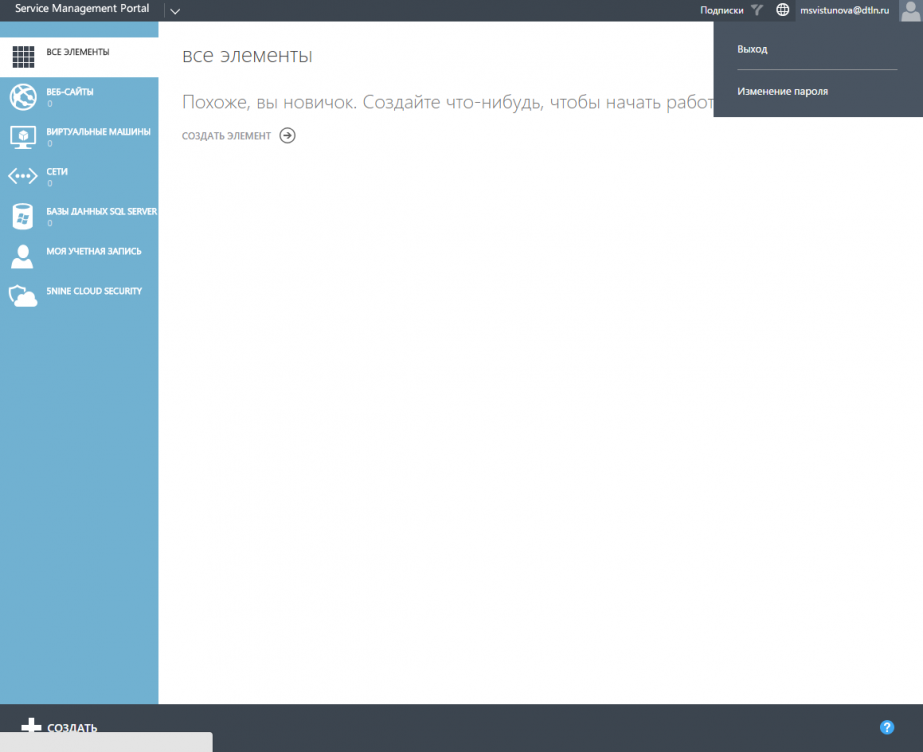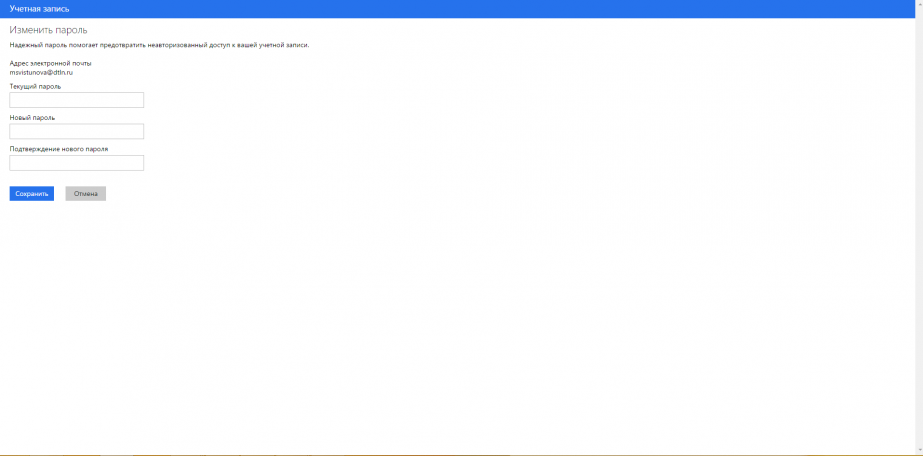Account password
- Change your account password.
To change your account password, click the Account icon in the right corner of the portal management tab and select Change password.
In the new window, enter your current and new account password.
- 2. Recover your account password.
If you have forgotten your account password, click on the link Forgot your password? on the home page of the Management portal page.
Enter the email address you used to register, and click on Get a new password.
FAQ меню
- Service Desk instructions
-
vCloud Director instructions
- How do I configure the VPN-connection?
- Introduction to vCloud Director
-
Configure and manage virtual machines and vApp
- How to create a virtual machine from a template
- What is customization?
- How do I create a vApp template?
- Parameters of the virtual data center
- Manage virtual machines
- How to create a new virtual machine from scratch
- Why have I been allocated more memory or drive space in vCloud Director than I originally chose?
- How do I re-customize an OS?
- Resource monitoring
-
Network configuration
- What is the difference between an Org VDC network and vApp network?
- Configure DHCP
- Isolated network for vApp
- VShield Edge parameters
- How do I connect the virtual machine to the internet?
- What is NAT and why is it required?
- Configure vShield Edge services
- Configure Firewall
- Where can I view the external IP address of my virtual data center?
- What is Static IP pool?
- Catalogues, templates, users
-
vCloud Director instructions
- Create a virtual machine from a Drupal template
- Install VMware Client Integration Plug-in
- Configure the address space
- How do I import virtual machine templates?
- Create a virtual machine from a WordPress template
- Install an OS on a virtual machine
- Configure NAT
- Configure DNS-servers
- How do I create an Org VDC network?
- How do I create a new catalog?
- Create a virtual machine from a LAMP template
- What should I do if a virtual machine is not connected to the internet?
- Create a virtual machine from a Joomla template
- How to create a new vApp
- Where can I view the login/password for the guest OS?
- Create a Bitrix virtual machine from a template
- Create a virtual machine role from a collection
- Configure the Load Balancer
- Overview of vCloud Director interface
- Connect a virtual machine to a network
- How so I set a password for the virtual machine?
- How do I export a vApp to my computer?
- How do I import ISO images?
- What templates and ISO images are available in vCloud Director?
- How do I add a new user?
-
Hyper-V cloud instructions
- Introduction to My.Cloud-V
- Network configuration
-
Configure and manage virtual machine
- Create standalone virtual machine
- Virtual Machine Dashboard
- Set Checkpoints
- Expand a standalone virtual machine drive
- Change the size of a standalone virtual machine
- Change the number of virtual machine role instances
- Delete a virtual machine
- Quickly create a virtual machine role
- Attach ISO-image to the virtual machine
- Add virtual machine resources / connect a drive
- Change the size of a virtual machine role / role instance
- Clone virtual machine
- Working on virtual machine