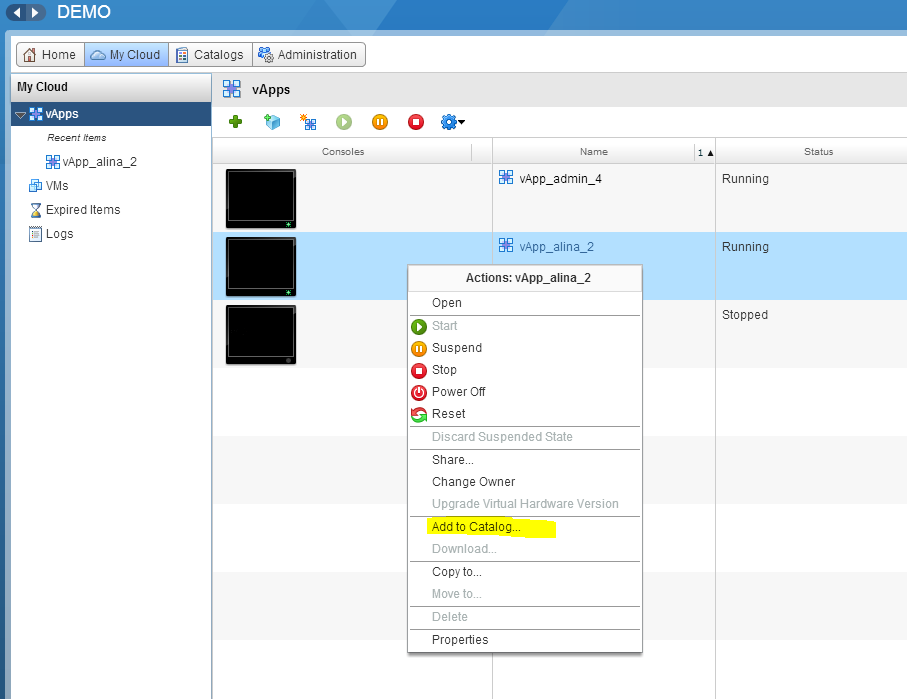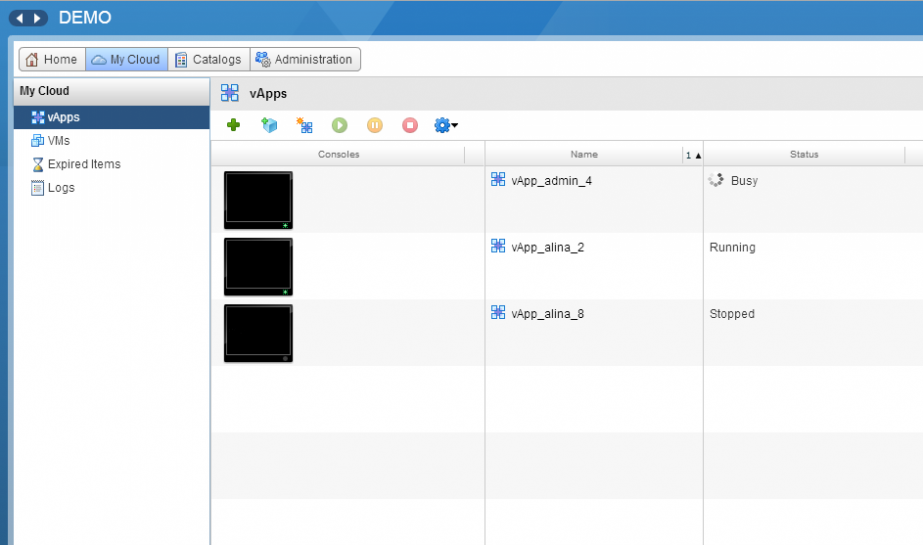How do I create a vApp template?
How do I create a vApp template?
A VApp template allows you to quickly deploy the required number of virtual machines in a single action. If you need to frequently create identical groups of virtual machines (vApp), then create a template on the basis of this vApp.
- In My Cloud, open the vApps tab, select the vApp on the basis of which you want to make the template.
For this action it is not necessary to stop the vApp. But if you want to make changes to the virtual machines contained in the vApp in the process of creating a template, then the vApp must be stopped.
Important: You can not make any changes to the original vApp and the virtual machines inside it until the action is complete.
- Highlight the required vApp, right-click on it, and select Add to Catalog from the pop-up menu.
- In the pop-up window, select the required catalog from the drop-down list. Change the name and add a description if necessary. Click on OK.
- After this the vApp template will be displayed in the appropriate catalog.