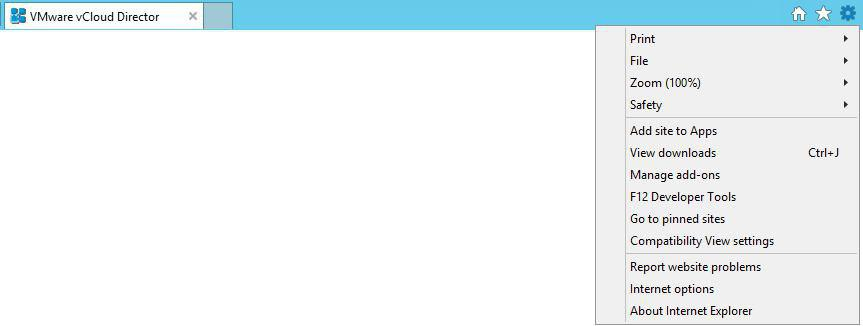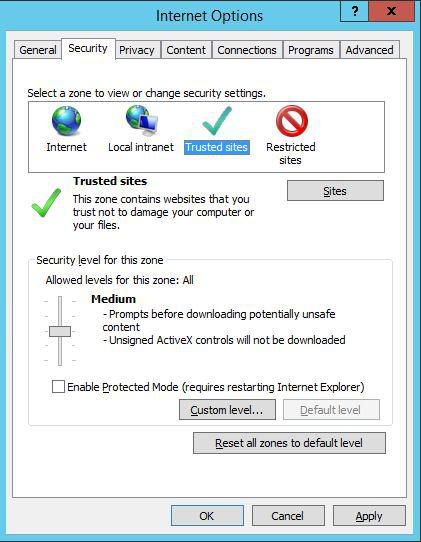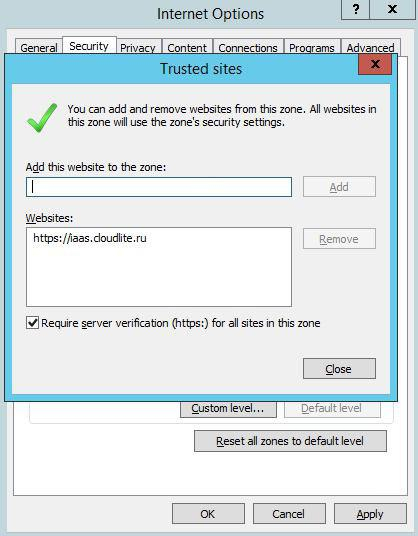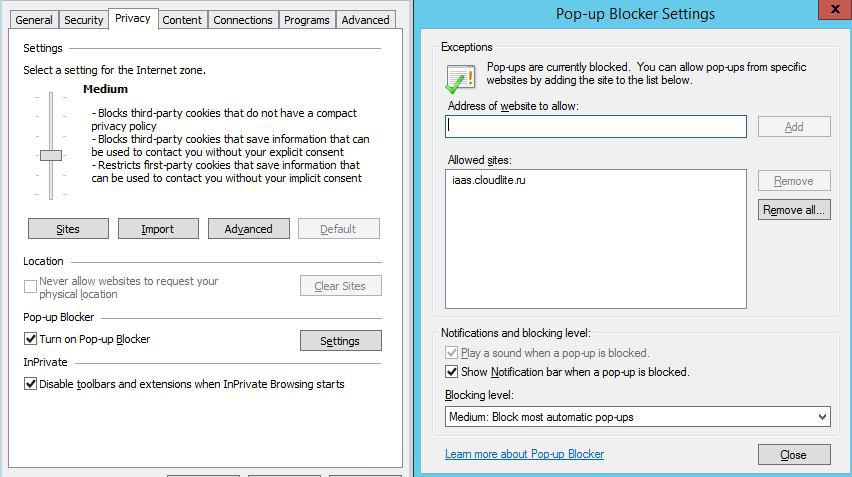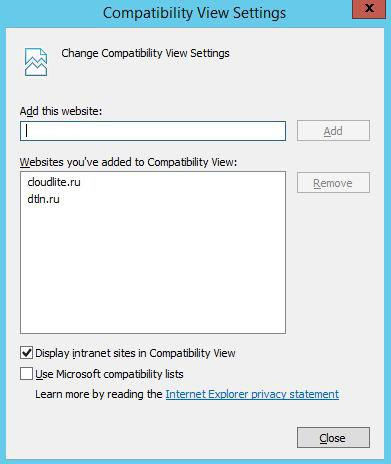Install VMware Client Integration Plug-in
Install VMware Client Integration Plug-in
VMware Client Integration Plug-in is required to import virtual machine templates and images in vCloud Director, to export vApp to your computer, and to connect to the virtual machine console.
Before installation
1. Make sure your browser and OS are compatible with vCloud Director 5.5 (list of supported browsers and operating systems);
2. If you are using Internet Explorer, disable Safe Mode in the browser security settings:
- Go to Internet Options;
- Go to the Security tab and uncheck Enable Protected Mode. Click on Apply.
3. The site iaas.cloudlite.ru must be included in the list of trusted sites:
- Go to Internet Options, open the Security tab and click on Sites;
- In the pop-up window, add iaas.cloudlite.ru to the line Add the website to the zone. Click on Add.
4. For the site iaas.cloudlite.ru pop-up windows are allowed:
- Go to Internet Options, and open the Privacy tab;
- In Pop-up Blocker, click on Settings;
- Add the site iaas.cloudlite.ru to the line Address of website to add. Click on Add.
5. Java and flash must be installed;
6. Only for Internet Explorer. Configure the compatibility mode for the site iaas.cloudlite.ru:
- Go to Compatibility View settings;
- Add the site iaas.cloudlite.ru to the list of sites for which the compatibility mode is selected. Click on Add.
Installation
1. Download the plugin here.
2. After installation, restart your browser.