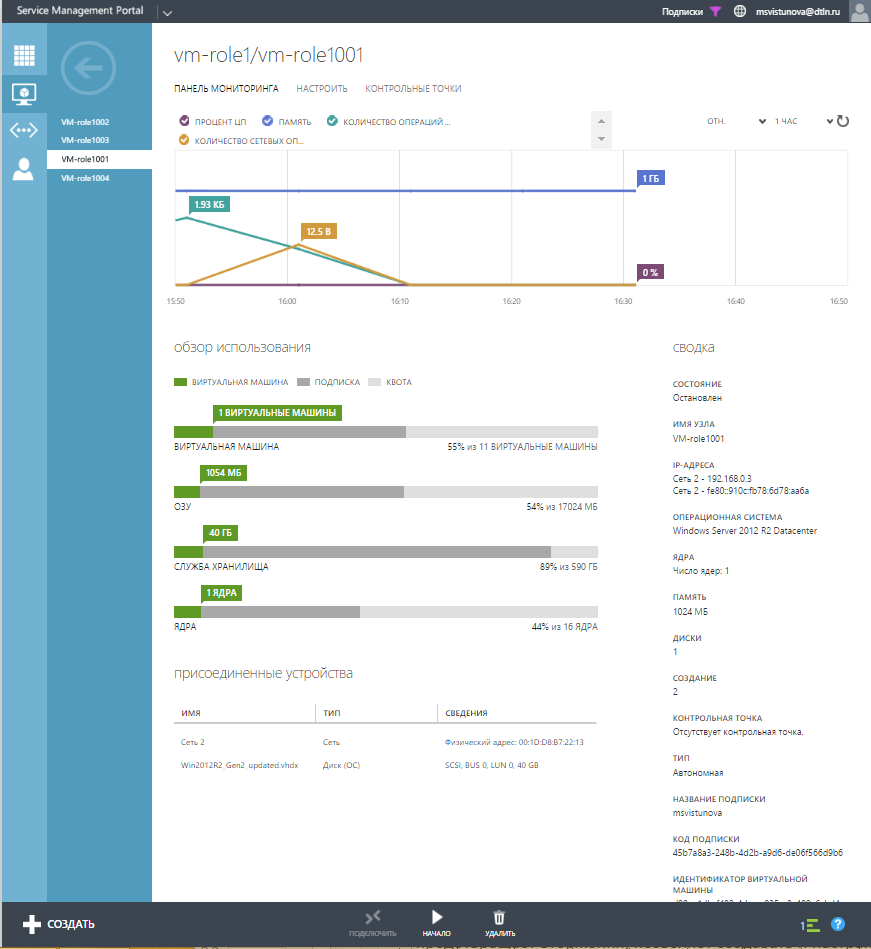Delete a virtual machine
You can only delete a virtual machine if is stopped or shutdown. You can delete a virtual machine role if instances are running.
Log into the My.Cloud-V management portal at my.cloud-v.ru in your account.
Go to Virtual machines from the main menu, select the virtual machine/virtual machine role or instance that you want to delete.
On the command bar, click on Delete. In the pop-up message click on Yes.
FAQ меню
- Service Desk instructions
-
vCloud Director instructions
- How do I configure the VPN-connection?
- Introduction to vCloud Director
-
Configure and manage virtual machines and vApp
- How to create a virtual machine from a template
- What is customization?
- How do I create a vApp template?
- Parameters of the virtual data center
- Manage virtual machines
- How to create a new virtual machine from scratch
- Why have I been allocated more memory or drive space in vCloud Director than I originally chose?
- How do I re-customize an OS?
- Resource monitoring
-
Network configuration
- What is the difference between an Org VDC network and vApp network?
- Configure DHCP
- Isolated network for vApp
- VShield Edge parameters
- How do I connect the virtual machine to the internet?
- What is NAT and why is it required?
- Configure vShield Edge services
- Configure Firewall
- Where can I view the external IP address of my virtual data center?
- What is Static IP pool?
- Catalogues, templates, users
-
vCloud Director instructions
- Create a virtual machine from a Drupal template
- Install VMware Client Integration Plug-in
- Configure the address space
- How do I import virtual machine templates?
- Create a virtual machine from a WordPress template
- Install an OS on a virtual machine
- Configure NAT
- Configure DNS-servers
- How do I create an Org VDC network?
- How do I create a new catalog?
- Create a virtual machine from a LAMP template
- What should I do if a virtual machine is not connected to the internet?
- Create a virtual machine from a Joomla template
- How to create a new vApp
- Where can I view the login/password for the guest OS?
- Create a Bitrix virtual machine from a template
- Create a virtual machine role from a collection
- Configure the Load Balancer
- Overview of vCloud Director interface
- Connect a virtual machine to a network
- How so I set a password for the virtual machine?
- How do I export a vApp to my computer?
- How do I import ISO images?
- What templates and ISO images are available in vCloud Director?
- How do I add a new user?
-
Hyper-V cloud instructions
- Introduction to My.Cloud-V
- Network configuration
-
Configure and manage virtual machine
- Create standalone virtual machine
- Virtual Machine Dashboard
- Set Checkpoints
- Expand a standalone virtual machine drive
- Change the size of a standalone virtual machine
- Change the number of virtual machine role instances
- Delete a virtual machine
- Quickly create a virtual machine role
- Attach ISO-image to the virtual machine
- Add virtual machine resources / connect a drive
- Change the size of a virtual machine role / role instance
- Clone virtual machine
- Working on virtual machine