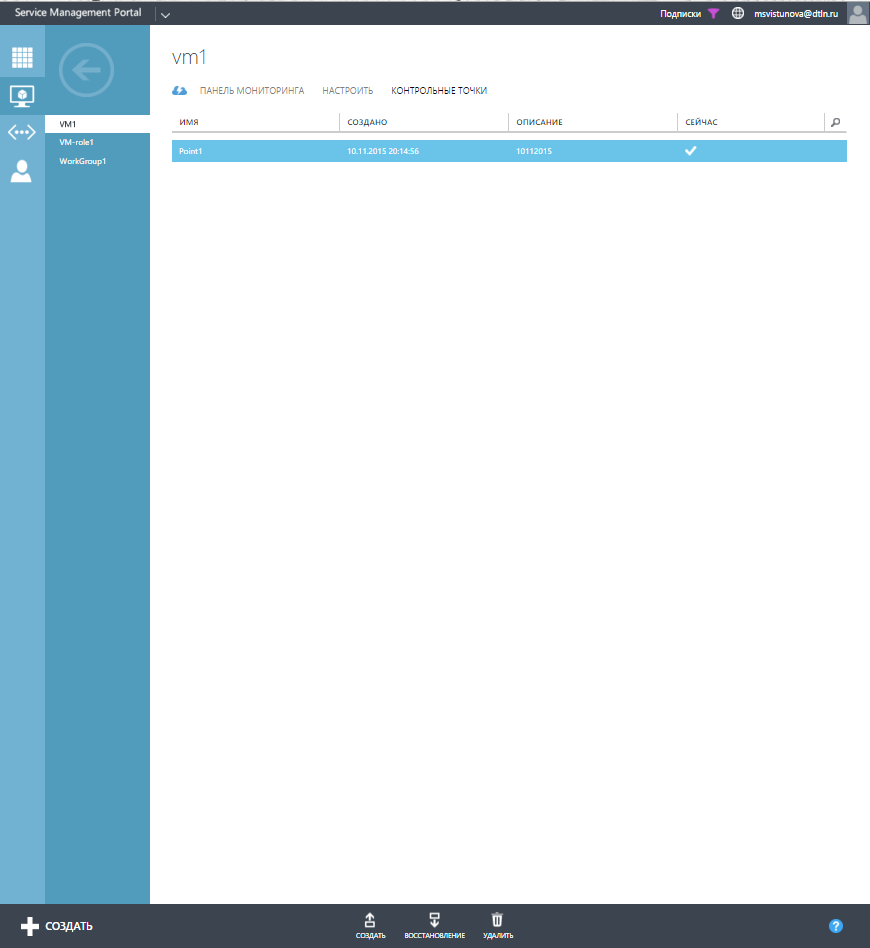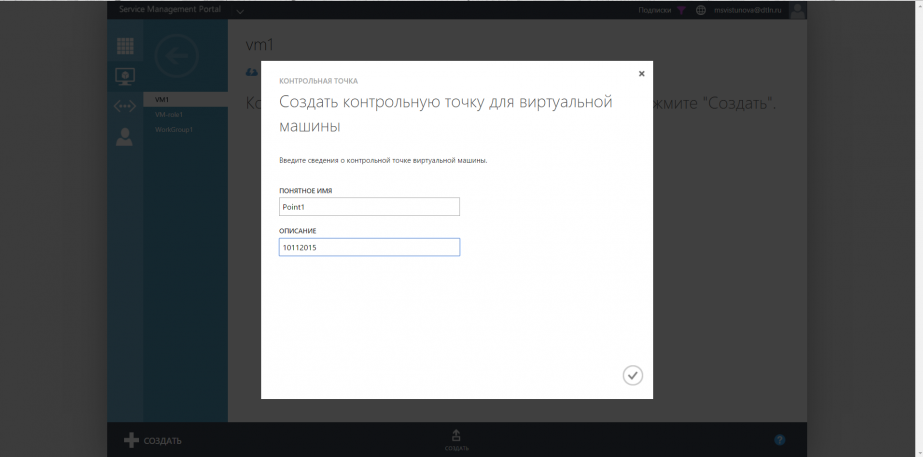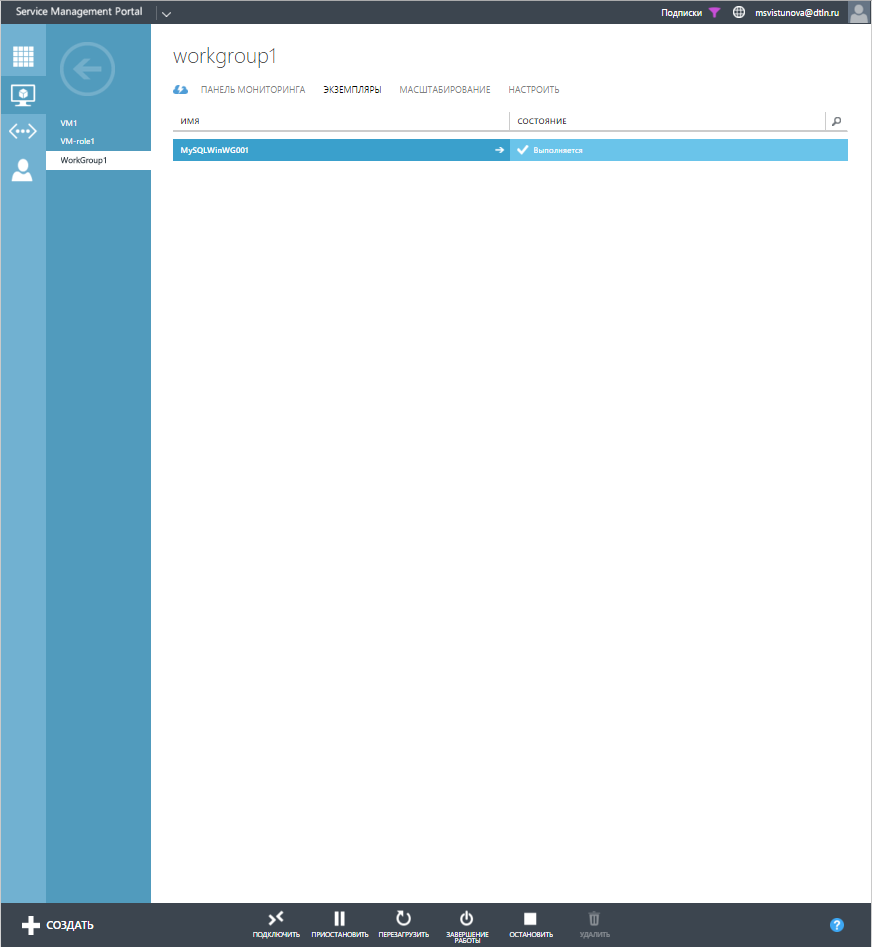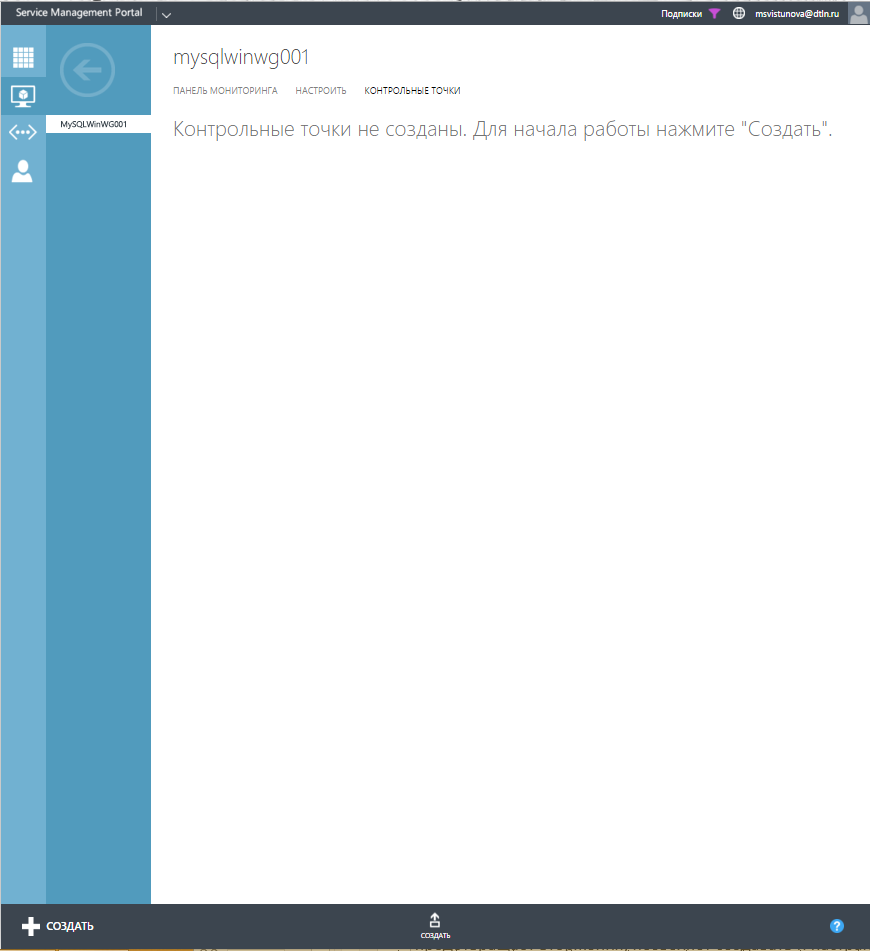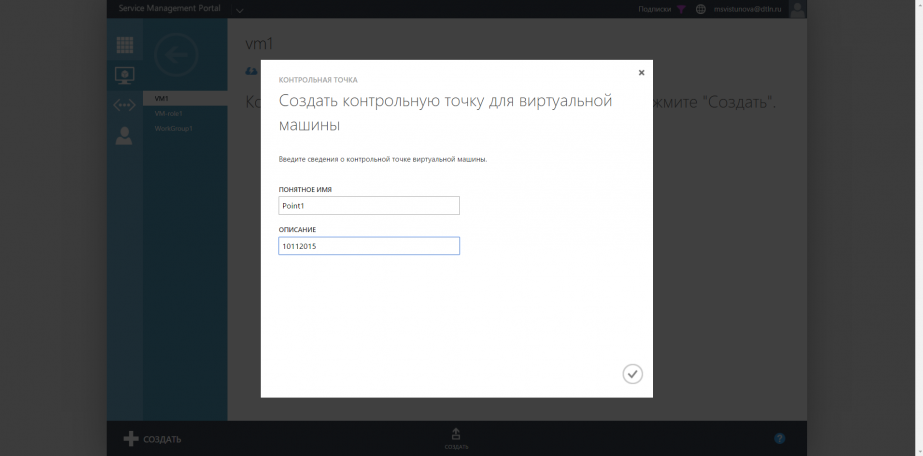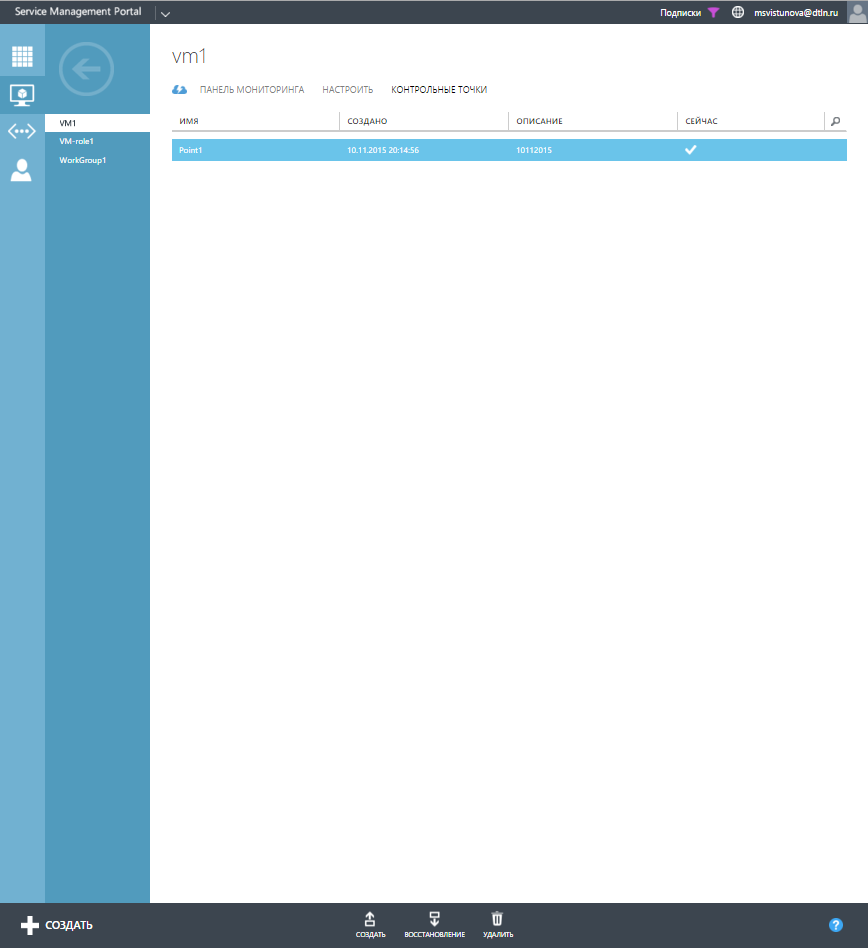Set Checkpoints
Checkpoints record the current settings of the virtual machine/virtual machine instance role. You can create checkpoints after you make any changes to the virtual machine settings. This allows you to restore the virtual machine settings to a selected checkpoint in the case of incorrect settings, and if necessary, select a different combination of settings.
Log in to the My.Cloud-V management portal at my.cloud-v.ru in your account.
1. Create a virtual machine checkpoint
To create a virtual machine checkpoint, go to Virtual machines from the main menu, click on the arrow next to the required virtual machine and go to the Checkpoints tab.
- Click Create on the command bar.
- Assign the checkpoint a name and add a description.
- Click on Finish.
2. Create a virtual machine role instance checkpoint
To create a virtual machine role instance checkpoint, go to Virtual machines from the main menu, click on the arrow next to the required virtual machine role and go to the checkpoints tab.
Click on the arrow next to the required instance role, and open the Checkpoints tab.
- Click Create on the command bar.
- Assign the checkpoint a name and add a description.
- Click on Finish.
3. Restore a checkpoint
To restore the settings of a virtual machine / virtual machine role instance, open the Checkpoints tab of the corresponding virtual machine / virtual machine instance role.
Select the required checkpoint from the list and click Restore in the bottom menu bar.
4. Delete a checkpoint
To delete a breakpoint, open the Checkpoints tab of the corresponding virtual machine / virtual machine instance role.
Select the required checkpoint from the list and click on Delete on the command bar.