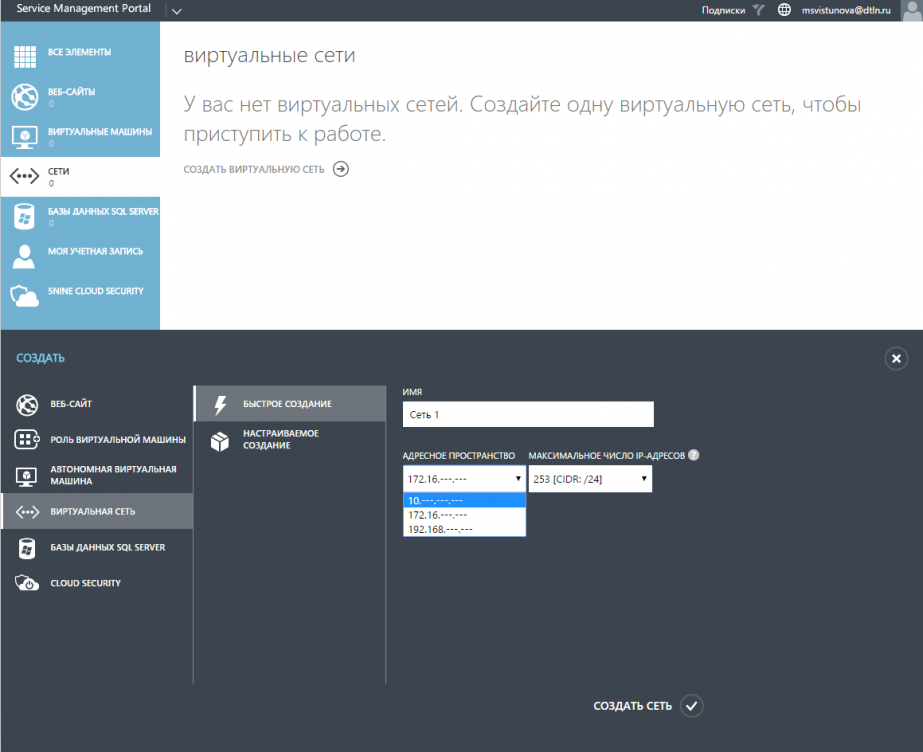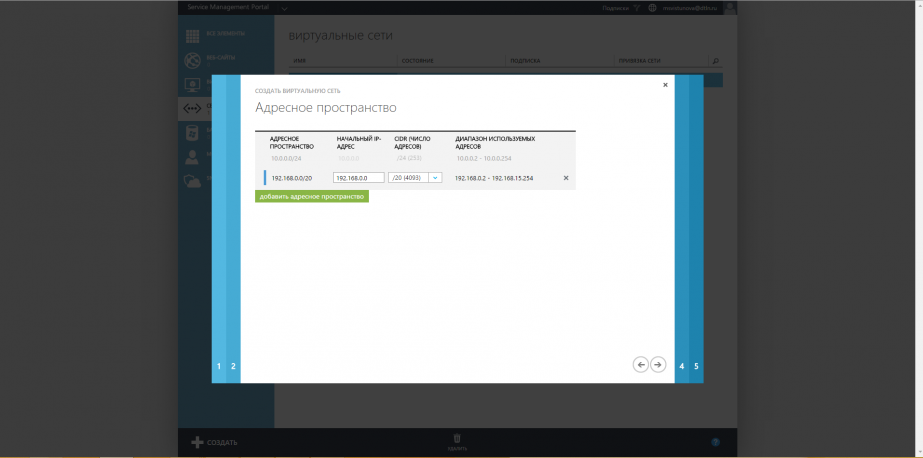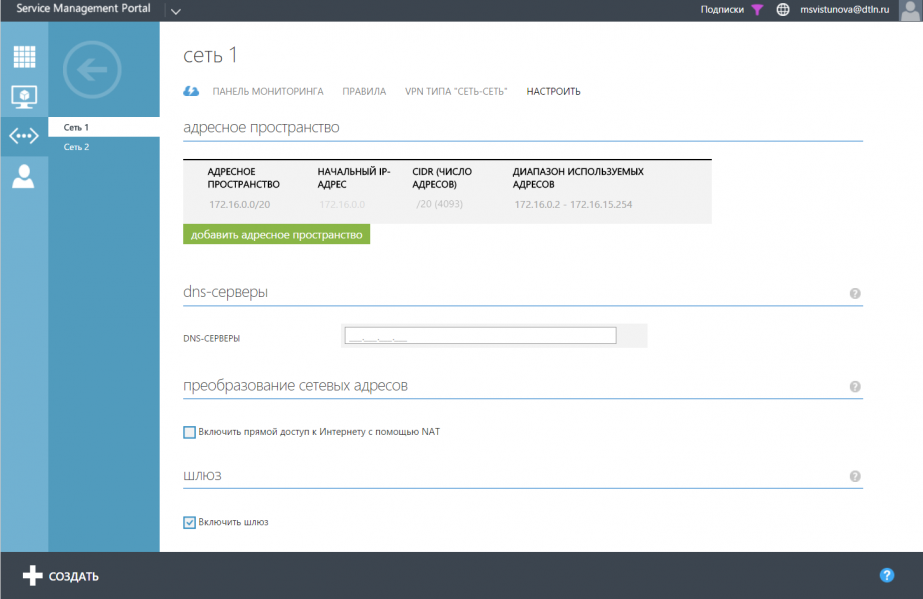Configure the address space
When creating a network, the virtual network address space is assigned from a range of private addresses (10.0.0.0, 172.16.0.0, 192.168.0.0), inaccessible to the publicly available part of the internet.
Virtual machines in a private virtual network are not available from the publicly accessible internet, if access through the internet is not added to the virtual network, and the option to forward ports through NAT is not configured.
You can independently add the address space, choosing from a range of private and public addresses.
- To create a network with multiple address spaces we recommend that you use the script Create a network with custom settings:
Click on Add address space and type the required address range.
- To add the address space to the newly-created network, go to Networks from the main menu, select the required network and go to the Configure tab.
Click on Add address space and type the required address range.